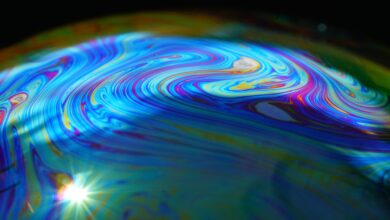50 Differences Between ArcGIS Pro and QGIS 3
Discover the Differences Between ArcGIS Pro and QGIS 3, in this comprehensive comparison. Explore user interfaces, licensing, data compatibility, 3D visualization, geoprocessing, and more
Contents
- 1 50 Differences Between ArcGIS Pro and QGIS 3
- 2 Introduction
- 3 Understanding ArcGIS Pro
- 4 Unveiling QGIS 3
- 5 Comparing ArcGIS Pro and QGIS 3
- 6 FAQs About ArcGIS Pro and QGIS 3
- 6.1 What Is the Cost Difference Between ArcGIS Pro and QGIS 3?
- 6.2 Can I Migrate Data Between ArcGIS Pro and QGIS 3?
- 6.3 Is QGIS 3 as Powerful as ArcGIS Pro?
- 6.4 Which Software Should I Choose for 3D Mapping Projects?
- 6.5 How Do Updates and Support Differ Between the Two Platforms?
- 6.6 Can I Collaborate with Others Using These Software?
- 7 Conclusion
50 Differences Between ArcGIS Pro and QGIS 3
Introduction
In the world of geographic information systems (GIS), ArcGIS Pro and QGIS 3 stand as two of the most prominent players. Both software solutions offer powerful tools for spatial analysis, data visualization, and mapping. However, they come from different backgrounds, catering to diverse user needs. In this article, cartogeek.com will delve into the intricate details of the Differences Between ArcGIS Pro and QGIS 3. Whether you’re a GIS professional, a student, or simply curious about GIS technology, read on to discover the distinctions that set these platforms apart.

Understanding ArcGIS Pro
ArcGIS Pro is a proprietary GIS software developed by Esri, a leading company in the field of geospatial technology. It is the evolution of the traditional ArcGIS Desktop software. ArcGIS Pro is designed with a focus on modern user experience and 64-bit processing capabilities, offering enhanced performance and responsiveness.
Key Features of ArcGIS Pro
- User Interface and Integration: ArcGIS Pro boasts a sleek and intuitive interface, making it easier for users to navigate and work efficiently. Its integration with other Esri products and cloud services allows for seamless data sharing and collaboration.
- 3D Visualization: One of the standout features of ArcGIS Pro is its advanced 3D visualization capabilities. Users can create compelling 3D maps, visualize data in a new dimension, and perform in-depth analysis.
- Geoprocessing Tools: ArcGIS Pro offers an extensive collection of geoprocessing tools that enable users to perform complex spatial analyses, data transformations, and model-building tasks.
Applications of ArcGIS Pro
ArcGIS Pro finds its application in various industries, including urban planning, environmental analysis, disaster management, and more. Its robust set of tools and capabilities makes it a preferred choice for professionals who require advanced GIS functionalities.
Unveiling QGIS 3
QGIS 3 (Quantum GIS) is an open-source GIS software that has gained immense popularity among GIS enthusiasts and professionals alike. Developed by a community of volunteers, QGIS 3 is known for its flexibility, extensibility, and frequent updates.
Differences Between ArcGIS Pro and QGIS 3
Notable Features of QGIS 3
- Open Source Advantage: QGIS 3’s open-source nature encourages collaboration and continuous improvement. The software benefits from contributions from developers around the world, resulting in a dynamic and feature-rich platform.
- Plugin Ecosystem: QGIS 3 offers a vast array of plugins that enhance its core functionality. Users can customize the software by adding plugins to address specific needs, making it adaptable to various projects.
- User-Friendly Interface: Despite its open-source nature, QGIS 3 boasts a user-friendly interface that allows users to easily access tools, data, and functionalities. Its intuitive design appeals to both beginners and experienced users.
Use Cases of QGIS 3
QGIS 3 finds application in a wide range of projects, including environmental monitoring, cartography, academic research, and community mapping. Its accessibility and extensibility make it an attractive option for users with varying levels of GIS expertise.
Comparing ArcGIS Pro and QGIS 3
Now, let’s delve into the specific differences that set ArcGIS Pro and QGIS 3 apart:
| Aspect | ArcGIS Pro | QGIS 3 |
|---|---|---|
| Licensing | Proprietary (Paid) | Open Source (Free) |
| User Community | Extensive, with professional support available | Active community, community-driven support |
| Performance | High-performance 64-bit processing | Efficient performance |
| 3D Visualization | Advanced capabilities | Robust 3D visualization tools |
| Data Editing | Comprehensive editing tools | Feature-rich editing capabilities |
| Customization | Limited customization options | Extensive customization through plugins |
| Interoperability | Strong integration with other Esri products | Supports various data formats |
| Ease of Learning | Learning curve due to advanced features | Beginner-friendly interface |
| Platform Compatibility | Primarily Windows-based | Windows, macOS, Linux compatibility |
FAQs About ArcGIS Pro and QGIS 3
What Is the Cost Difference Between ArcGIS Pro and QGIS 3?
ArcGIS Pro is a proprietary software that comes with licensing fees, while QGIS 3 is open-source and free to use. This cost difference can significantly impact budget considerations for individuals and organizations.
Can I Migrate Data Between ArcGIS Pro and QGIS 3?
Yes, both software solutions support various data formats, facilitating data migration between them. However, some data may require minor adjustments during the migration process.
Is QGIS 3 as Powerful as ArcGIS Pro?
While QGIS 3 lacks some of the advanced features of ArcGIS Pro, its open-source nature and plugin ecosystem provide flexibility and customization options that cater to a wide range of use cases.
Which Software Should I Choose for 3D Mapping Projects?
ArcGIS Pro’s advanced 3D visualization capabilities make it a preferable choice for complex 3D mapping projects. However, QGIS 3 also offers respectable 3D visualization tools that can be suitable for less intricate projects.
How Do Updates and Support Differ Between the Two Platforms?
Esri offers professional support and frequent updates for ArcGIS Pro, ensuring users have access to the latest features and bug fixes. QGIS 3 relies on its community for support and updates, often resulting in a slightly different update frequency.
Can I Collaborate with Others Using These Software?
Both ArcGIS Pro and QGIS 3 support collaboration through data sharing and cloud services. However, ArcGIS Pro’s integration with other Esri products can streamline collaboration within organizations already using the Esri ecosystem.
Conclusion
In conclusion, the Differences Between ArcGIS Pro and QGIS 3 highlight the contrasting strengths of these two GIS software solutions. ArcGIS Pro excels in performance and 3D visualization, making it suitable for professional applications. On the other hand, QGIS 3’s open-source nature, user-friendly interface, and extensive plugin ecosystem cater to a broader audience with diverse GIS needs. When choosing between the two, it’s essential to consider factors such as budget, project requirements, and familiarity with GIS concepts. Both ArcGIS Pro and QGIS 3 have carved out their places in the GIS landscape, empowering users to explore and analyze spatial data effectively.
Read More about Differences Between ArcGIS Pro and QGIS 3