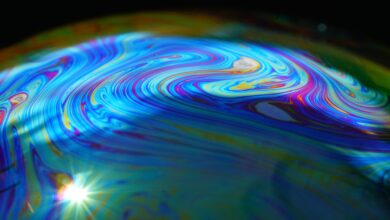GIS Computer Requirements for Software
GIS computer requirements or Geographic Information System software has unique computer hardware and profile requirements to function optimally.
Contents
- 1 A Geographic Information System is not only software
- 2 What hardware requirements do you need for your GIS projects?
- 3 Main components of a computer or computer
- 4 What hardware should a computer have for GIS?
- 4.1 Requirements for a computer for GIS analysts vector oriented
- 4.2 Requirements for a computer for remote sensing and raster-oriented GIS analysts
- 4.3 Requirements for a developer computer, GIS programmers or experts
- 4.4 Which Operating System to choose to work with GIS?
- 4.5 Do laptops meet the requirements to work with GIS?
- 5 But what if my work with GIS integrates all these tasks?
GIS Computer Requirements
Sometimes users outside the world of computing who want to get started in the GIS sector may have certain questions such as: What requirements must have a computer for work with GIS fluent? What team and components are they better? What is essential and what is secondary?
Recognizing the demands of the software and the requirements of our usual tasks is crucial. This will help us find the computer equipment ideal, to recognize the pieces of hardware what should our computer to work properly with GIS and related programs.
Have good hardware components can make a difference not only in the comfort, efficiency and speed of realization of the GIS tasks more common, but it will also influence the results obtained and condition the possibilities of carrying out our projects.
This may seem like an apparently trivial article and out of the usual blog tone due to the theme and typology of entry.
However, it is crucial because the SGeographic Information Systems are precisely that, systems, made up not only of software but also of hardware to support them and allow them to carry out projects GIS desired with guarantees.
A Geographic Information System is not only software
A Geographic Information System It is not just a program with which to carry out the necessary processes and tasks within the framework of a project.
In fact, a GIS is a set of physical elements ( machines or computers, servers and sensors ), digital ( software, data and processes ) and human ( users and specialist technicians ) who enable these tasks and integrate a complex system.
In this sense, it should be remembered that the hardware it is only part of the whole set, but in the same way it is crucial to correctly carry out the acquisition, management, analysis or publication of the geographic information.
Next, we will present a series of conditions that can guide you when deciding what characteristics or requirements must have a computer for tasks related to GIS and the management of geoinformation.
What hardware requirements do you need for your GIS projects?
Well, it is that simple and at the same time that complex. The first thing is to know what use you are going to give your computer or computer to work with GIS. That is something you should know and keep in mind.
In this sense, you should analyze what data, what programs and what processes you are going to use on a regular basis. In this way, you can define exactly the needs or demands of your team for your work with Geographic Information Systems.
We have identified three types of differentiated user profiles in the GIS world (, saving how diffuse this sector can be even today ) with different needs depending on of your usual goals and tasks.
Data-oriented GIS technician or analyst vector
They are those technicians or users who usually edit, process, analyze and visualize geometric geographic information, based on layers of points, lines and polygons. In short, they work on the management and analysis of vector structure data, or with databases that collect these files.
Generally, these users work with geometric layers of points, lines, and polygons. For example, in the update of cadastral cartography, topological correction of elements, in the updating of municipal street vendors, in management of spatial databases, in the production of cartography and plans, in analysis of transport and energy networks, etc.

Usually files vector data they have a relatively low weight compared to others, which imposes some hardware requirements to work with them lower at the storage level, but also at the graphic level and occasionally processing.
This is not always the case, as more and better software solutions linked to Big data, which usually implies hardware requirements much more powerful. However, the Cloud services they are a huge relief for spatial data processing and storage.
GIS technician or analyst oriented to remote sensing, LiDAR and raster images
This type of GIS profile usually works with much higher data volumes as at storage weight. And this is key.
These specialists normally move large batches of satellite images, layers raster of different kinds such as: digital terrain models, vegetation index layers, terrain resistance layers, climate information, drone products and even LiDAR point clouds.
The work needs of any of these technicians and their equipment will go through having to provide computers with more resources, especially focused on storage capacity internal.
Furthermore, the graphic requirements of the computer are going to have to be high enough to visualize that data without losing quality or increasing load times to despair.
GIS Programmer Analyst
Developers or GIS programmers basically focus on improving software, creating computer solutions and applications aimed at geoinformation management, carrying out scripts or code for automation of GIS tasks, or to application development visualization of geoinformation on the web, among many other tasks.
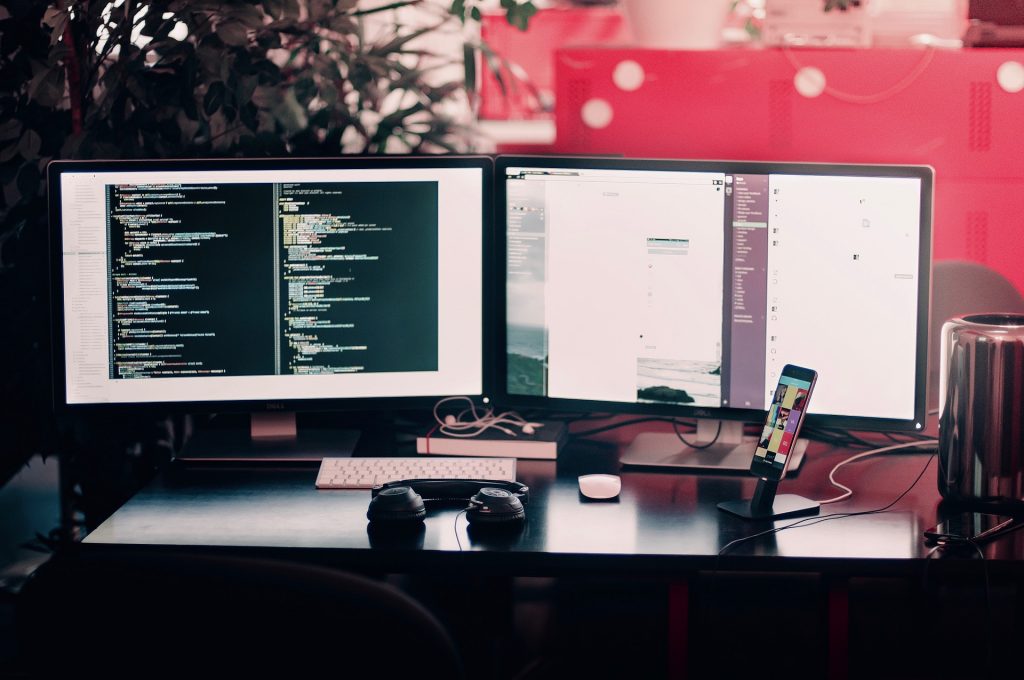
Generally, in this case the most logical thing would be to provide the team with the largest processing capacity and RAM memory. It would also be interesting to have significant internal storage capacity when dealing with large volumes of data, although it may not be so necessary to contribute large resources to the computer graphic section.
Everything will depend, however, on the type of tasks we are going to focus on and the type of data that we will deal with regularly.
Main components of a computer or computer
Before deciding to purchase a certain team of hardware, you should know what the main elements or components that integrate a computer or computer.
What is inside a box or tower of a computer? If you are not familiar with it and want to dedicate yourself to the world of geotechnology, study or work with GIS You should have minimal knowledge that guarantees you to function with a certain ease and catch up.
Here we summarize very briefly the main components that you will find on any desktop or laptop.
Processor or CPU
The processor, CPU or Central Processing Unit is about the nucleus, the brain any computer. He is in charge of processing the information and it is made up of small electronic components.
It’s about a indispensable component that is inserted in the motherboard ( also called mother plate ) and which has exact conditions for fit into it: the so-called socket. Some motherboards support certain types of processors, and are generally geared towards specific models and brands ( basically Intel and AMD ).
Things to value:
- Processing speed ( measured in gigahertz or Ghz )
- Processor model, generation and constructor ( mark )
- Number of parallel cores that make up the CPU
- Characteristics of the socket or socket where the processor fits on the motherboard
Choosing a good processor will determine the type of equipment we are going to acquire or configure. Keep in mind that the choice of processor is crucial, both for its price and for the components that will be adjusted to it. In addition, modifying or replacing the processor later will incur significant economic expense.

Base plate
Is it a panel or card ( generally of relatively considerable dimensions ) where all connectors and hardware elements are inserted. Connect and distribute the information among the other components to through the circuits printed on it.
There are different sizes or formats, and should be considered depending on the box or housing where it is going to be inserted, as well as the processor with which the computer is going to count.
It is important to notice in the number of sockets for RAM, especially if we want expand that memory in the future.
The motherboard too includes connection ports for external devices. In this sense, it is interesting to have a good range of connections for these devices: enough USB ports ( 2.0 and 3.0 ), connectors audio and video, etc.
RAM memory
It is memory “ instantaneous ” from the computer, which stores the CPU information temporarily to perform the processing tasks of said information.
You should know that RAM memory cards are inserted into grooves or slots located on the graphics card. Usually the motherboards have two or four slots.
RAM, so Therefore, it is expandable, although always in egalitarian values. Is say if, for example, you have installed a RAM memory module of 4GB you can only expand through other 4GB modules.
Internal storage
They are the well known hard drives, and they are responsible for storing all the information on the Operating System, programs and data of our team organized way.
Until recently, the usual disk drives were so-called ( HDD ) optical or hard drives that run on magnetic recording and connect to the computer’s motherboard, generally with significant storage capacities, up to several terabytes.

Recently without However, so-called solid discs are becoming popular ( SSD ) due to an increase in its commercialization, a smaller size and a gradual reduction in its price.
Compared to HDDs, these discs offer storage and reading speeds up to 10 or 12 times higher, speeding up the transfer of information and the start-up of processes. However, its price compared to conventional HDDs is significantly higher per storage unit.
One of the solutions most useful for combining speed in application execution and reading or saving data, without implying an economic expense elevated, goes through configuring a computer with hybrid storage. In other words: have both storage technologies in the same team.
In this way, we can install our Operating System and the most used programs in solid hard drive ( SSD ) and save all our data and so on secondary programs on our optical disc ( HDD ).
Graphic card
It’s about a base plate expansion component ( with functionalities graphs per se ) that improves and streamlines the behavior of processing of the image and video of our team.
They have a unit own graphic processing ( GPU ) and are a great ally when the graphic output of our computer is essential towards monitors or other external devices.
Monitor or screen
It’s about a external component of the computer, also usually called peripheral, like the mouse, the keyboard, the speakers, the printing devices … It is especially relevant to equip our computer of a monitor suitable in terms of its specifications, especially at the level of size, connection and resolution.

Consider equipping your computer with a double parallel screen. It may not be essential at first, but in the long run you will miss not having a second monitor to divide the windows and work in parallel.
For example, it is useful when we work by viewing data in a GIS program, but in turn we must write code, modify the attributes of the table, or simply view or write a document at the same time.
What hardware should a computer have for GIS?
Generally, when acquiring a team Already assembled, many of these components are assembled by the manufacturer and cannot be modified or chosen.
If we don’t want to choose the components one by one to configure our team “ on demand ”, the fact of having a minimum knowledge will allow us to recognize the characteristics of a computer more precisely.
In this way, it will help us decide what configuration is more suited to our needs, both to work with GIS as for any other type of task.
Once the above is commented, we can go on to make a series of proposals for minimum and optimal configurations for each of the profiles specified above.
Simply, as comparative guide, we propose the following settings for each of the profiles. Brands and assemblers can vary its name, as well as the specifications of some of the components themselves.
Requirements for a computer for GIS analysts vector oriented
Minimum hardware configuration:
- Base plate: HDMI connections, DisplayPort, VGA, USB 3.0…
- Processor: Intel Core i3, or equivalent AMD
- Memory: 8 GB ( or two 4GB modules )
- Storage: 1TB HDD
- Graph: GeForce GT 710 ( 2GB dedicated ) or equivalent
- Display: unique 22 ” HD
Advanced hardware configuration:
- Base plate: HDMI connections, DisplayPort, VGA, USB 3.0…
- Processor: Intel Core i5, or equivalent AMD
- Memory: 16 GB ( or two 8GB modules )
- Storage: 250GB SSD + 2TB HDD
- Graph: GeForce GTX 1050 ( 4GB dedicated ) or equivalent
- Screen: double 24 ” HD
Requirements for a computer for remote sensing and raster-oriented GIS analysts
Minimum hardware configuration:
- Base plate: HDMI connections, DisplayPort, VGA, USB 3.0…
- Processor: Intel Core i5, or equivalent AMD
- Memory: 16 GB ( or two 8Gb ) modules
- Storage: 2TB SSD 120 GB + 2TB HDD
- Graph: GeForce GTX 1050 ( 4GB dedicated ) or equivalent
- Display: single / double 24 ” HD
Advanced hardware configuration:
- Base plate: HDMI connections, DisplayPort, VGA, USB 3.0…
- Processor: Intel Core i7 or i9, or equivalent AMD
- Memory: 16 GB ( or two 8GB modules )
- Storage: 2TB SSD 500 GB + 2TB HDD
- Graph: GeForce GTX 1070 ( 8GB dedicated ) or equivalent
- Display: single / double 24 ” FHD
Requirements for a developer computer, GIS programmers or experts
Minimum hardware configuration:
- Base plate: HDMI connections, DisplayPort, VGA, USB 3.0…
- Processor: Intel Core i5, or equivalent AMD
- Memory: 16 GB ( or two 8Gb ) modules
- Storage: 120GB SSD + 1TB HDD
- Graph: GeForce GTX 1080 ( 8GB dedicated ) or equivalent
- Display: single / double 22 ” HD
Advanced hardware configuration:
- Base plate: HDMI connections, DisplayPort, VGA, USB 3.0…
- Processor: Intel Core i7 or i9, or equivalent AMD
- Memory: 32 GB ( or two 16Gb ) modules
- Storage: 2TB SSD 500 GB + 2TB HDD
- Graph: GeForce GTX 1070 ( 6GB dedicated ) or equivalent
- Screen: double 24 ” FHD
Which Operating System to choose to work with GIS?
Although it is not a hardware component as such, but software, yes it is something a take into account when configuring or choosing your computer.
There are different Operating Systems, highlighting Windows, Mac and Linux among the most popular. Most programs of Geographic Information Systems Desktop can run on Windows, Linux and Mac without problems.
Various factors will always influence this point. It will depend a lot on each user’s experience, their needs and their own hobbies. In addition, you will not always be able to work with a certain Operating System if you have certain impositions on the part of your company, your team or your clients.
In addition, you should also think about your budget and what the acquisition of one or the other Operating System implies, security, versatility, updates … Some recommendations:
- If your use is going to be as a GIS technician, you have no Linux experience and you want to avoid headaches, then bet on Windows despite the facilities and agilities offered by other Operating Systems.
- If your intention is to work as a GIS Developer or Analyst and you have complete freedom to choose which Operating System to work with, you will probably get much more out of distributions Linux as Ubuntu, or alternative to Debian, Mint or Arch-Linux / Manjaro.
In any case, there is always the possibility of double installation by means of a dual boot or, alternatively, work with an Operating System and install a virtual machine that offers you access to the advantages of a different Operating System than the one you have installed on your computer.
In addition to this, if you decide to bet on opening a virtual machine and installing an alternative Operating System in it, try OSGeoLive, a Lubuntu-based distribution ( a lightweight Linux distribution with a simple ) desktop environment fully geared to work with GIS Open Source.

Its installation comes with the default installation of a large number of programs that you will surely end up using at one time or another such as: QGIS, GRASS GIS, gvSIG, R, Python, PostGIS, Geoserver, Map Server…
Do laptops meet the requirements to work with GIS?
While the portable They are tremendously useful as a mobility solution, keep in mind that for the same price as a tabletop equipment they offer generally lower technical specifications of components.
In addition, it will be very difficult to reach the storage capacities and, above all, processed at the data and graphic level as a after-dinner team for GIS.
We should not dismiss their capabilities, as they exist portable mid and high range with exceptional level qualities and components, but with equal prices and conditions, static equipment generally wins the game.
Another notable point is the quality and size of the screens. Long work sessions doing data editing, creating map displays, managing databases, or programming code on laptop screens can be a real martyrdom for the view. Logically, a monitor quality or even two parallel monitors will be better coworkers.

On the other hand, we will depend greatly on the duration of your battery, even more so if the processes we launch keep working the team components to the maximum for a long time.
Finally, storage capacity is more limited, and we will be forced to rely on external storage quite frequently.
Therefore, we do not recommend basing our GIS projects on computers portable. However, we do recommend having a secondary or support portable kit if possible.
These, undoubtedly, can be useful for data visualization, for little complex analysis, for script development or for data collection and fieldwork.
But what if my work with GIS integrates all these tasks?
Generally the professional of Geographic Information Systems ends up dealing with a multitude of data of a different nature and integrating them into various programs for analysis or process, each with different requirements.
In addition, each GIS project usually be different in terms of hardware demands, and both technicians and equipment must be adapted and ready to deal with them with solvency. In this sense, and as it is customary to say … it is better than about not missing.
If you are used to work with a series of programs, data and processes that consume few resources and in general they are undemanding, you never know when you may need to consume more hardware resources.
For example, at any given time and to carry out a project whose data and processes are demanding at the hardware level, you may require more RAM, greater internal storage capacity on your hard drives, higher data processing speed, etc.
It is true that, for example, computers ( especially desktop equipment ) generally support RAM memory extensions, and you can use external hard drives where you can save data, satellite images, Projects…
We also know that hardware computing components for a computer oriented to work with GIS they are generally not too cheap, especially if we look for quality and durability in them.
However, for avoid headaches, we recommend that you plan to acquire a computer with somewhat higher characteristics or performance than the ones you really need ( without exceeding ), because in the future it you will thank. Otherwise, and if your budget is tight, You should keep in mind possible future extensions of your team.