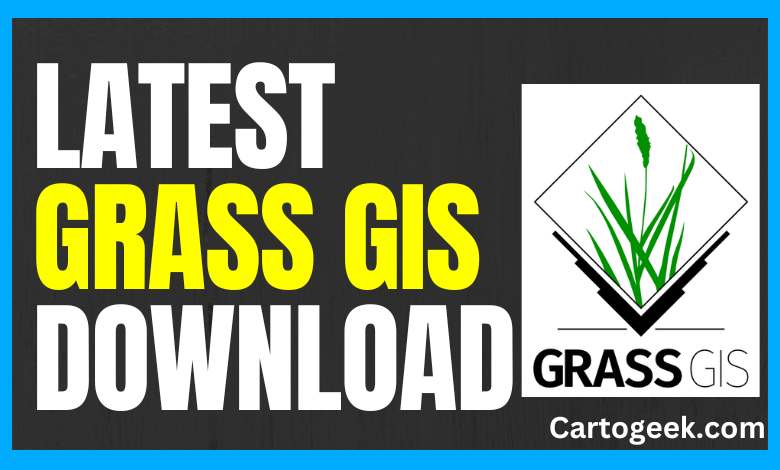
Grass GIS Download for windows and macOS
Download Grass GIS today and take your geospatial analysis to the next level
Contents
An Introduction to Open Source Geospatial Analysis
Introduction Welcome to the world of Grass GIS, an open source and powerful geospatial analysis software that provides a wide range of tools for processing, analyzing, and visualizing geographic data. In this article, we will explore what Grass GIS is, its history, key features, applications, and more. So, let’s dive in!
What is Grass GIS?
which stands for Geographic Resources Analysis Support System, is a free and open source Geographic Information System (GIS) software suite. It offers a comprehensive set of tools for managing, analyzing, and visualizing geospatial data. Grass GIS is widely used by researchers, scientists, and professionals in various fields such as environmental modeling, agriculture, urban planning, and natural resource management.
History of Grass GIS
it has a long history dating back to the early 1980s when it was initially developed by the U.S. Army Corps of Engineers as a tool for land management and environmental planning. Over the years, Grass GIS has evolved into a powerful and versatile software with contributions from a global community of developers and users.

Key Features
Grass GIS offers a plethora of features that make it a preferred choice for geospatial analysis. Some of its key features include:
- Powerful Data Management: Grass GIS supports a wide range of data formats and provides efficient data import, export, and manipulation capabilities.
- Advanced Analysis Tools: It offers a vast array of tools for spatial analysis, including raster and vector operations, terrain analysis, image processing, and statistical modeling.
- Spatial Modeling: Grass GIS allows users to create and run complex spatial models using its graphical modeling environment.
- Visualization and Mapping: It provides various visualization options, including 2D and 3D rendering, thematic mapping, and interactive map composition.
- Integration with Other Software: its seamlessly integrates with other geospatial software and libraries, expanding its functionality and interoperability.

Applications
Grass GIS finds applications in numerous domains. Some of its notable applications include:
- Environmental Modeling: Grass GIS aids in studying and predicting environmental phenomena by integrating diverse datasets and conducting spatial analysis.
- Agriculture and Land Management: It helps in monitoring and managing land resources, crop growth, soil erosion, and irrigation planning.
- Urban Planning: Grass GIS supports urban planners in analyzing and simulating urban growth, transportation networks, and zoning regulations.
- Natural Resource Management: It assists in assessing and conserving natural resources, including forests, water bodies, and wildlife habitats.
- Disaster Management: Grass GIS aids in assessing the vulnerability of areas to natural disasters and planning emergency response strategies.
Grass GIS vs. Other GIS
Compared to other GIS software, Grass GIS stands out for several reasons. Firstly, its open source nature allows users to access the source code, modify it, and contribute to its development. This fosters innovation and encourages collaboration within the Grass GIS community. Secondly, Grass GIS provides a wide range of powerful geospatial analysis tools at no cost, making it an attractive option for budget-constrained projects. Lastly, Grass GIS’s extensive documentation and user forums ensure excellent support and a vibrant knowledge-sharing ecosystem.
Getting Started
Getting started with Grass GIS is easy. Simply download and install the software from the official website. Once installed, you can explore the various modules and functionalities. Grass GIS has a user-friendly interface and provides comprehensive documentation and tutorials to help beginners navigate the software efficiently.
System Requirements
your system should meet the following requirements:
Operating System:
- Windows: is compatible with Windows 7 or later versions, both 32-bit and 64-bit.
- macOS: runs on macOS 10.12 (Sierra) or later versions.
- Linux: is compatible with various Linux distributions, including Ubuntu, Fedora, and Debian.
Processor:
- it can run on both Intel and AMD processors. A multi-core processor is recommended for better performance, especially when working with large datasets or running complex analysis.
Memory (RAM):
- require a minimum of 4 GB of RAM. However, for larger datasets or more intensive analysis, 8 GB or more RAM is recommended for smoother performance.
Disk Space:
- The installation of Grass GIS itself requires around 500 MB of disk space. However, additional disk space will be required for storing data, maps, and intermediate results. Depending on your specific usage, allocate a few gigabytes or more for data storage.
Graphics Card:
- A dedicated graphics card is not required for running Grass GIS. However, a graphics card with hardware acceleration capabilities can significantly enhance the performance of 3D visualization and rendering tasks.
Screen Resolution:
- Grass GIS is compatible with various screen resolutions. A minimum resolution of 1024×768 pixels is recommended for an optimal user experience.
Internet Connection:
- An internet connection is not mandatory for using Grass GIS. However, an internet connection will be useful for accessing online documentation, tutorials, and community resources.
It’s worth noting that the system requirements may vary depending on the size and complexity of your datasets, the number of concurrent users, and the specific analysis workflows you plan to perform. Therefore, it’s recommended to ensure that your system meets or exceeds the minimum requirements to ensure smooth operation and satisfactory performance with Grass GIS.
Downloading and Installing
To download and install Grass GIS, follow these steps:
- Visit the Official Website: Go to the official website Grass GIS
- Navigate to Downloads: Look for the “Downloads” or “Get Started” section on the website. Click on the appropriate link for your operating system (Windows, macOS, or Linux).
- Choose the Installer: On the downloads page, you will find different versions of Grass. Select the installer that corresponds to your operating system and click on the download link. Choose the most recent stable version for reliable performance.
- Download the Installer: Once you click on the download link, the installer file will begin downloading to your computer. The file size may vary depending on the operating system and version you selected.
- Run the Installer: Locate the downloaded installer file on your computer and double-click on it to run the installation process. Follow the on-screen instructions to proceed with the installation.
- Select Installation Options: During the installation process, you may be prompted to choose additional components or installation options. You can select the default options or customize the installation according to your preferences.
- Specify Installation Location: Choose the directory or folder where you want to install Grass software. The default location is usually fine, but you can choose a different location if desired.
- Complete the Installation: Once you have selected the installation options and location, proceed with the installation by clicking the “Install” or “Finish” button. The installer will then extract and install the necessary files to your computer.
- Launch : After the installation is complete, you can launch Grass GIS by locating the application icon on your desktop or through the Start menu (Windows) or Applications folder (macOS). Double-click on the icon to open Grass .
- Start Exploring: Congratulations! You have successfully downloaded and installed Grass GIS on your computer. Start exploring the software’s features, modules, and documentation to begin your geospatial analysis journey.
Modules its offers a rich set of modules that cover a wide range of geospatial analysis tasks. Some of the popular modules include:
- r.in.gdal: Imports raster data in various formats.
- v.in.ogr: Imports vector data from different sources.
- r.buffer: Generates buffers around raster objects.
- v.overlay: Performs overlay operations on vector data.
- r.stats: Calculates statistics for raster maps.
- v.krige: Performs spatial interpolation using kriging.
- r.dem: Analyzes and models digital elevation models (DEMs).
- v.net: Conducts network analysis on vector data.
These are just a few examples, and its provides hundreds of modules to handle different geospatial analysis tasks.
Future Developments
The development team is constantly working on enhancing the software and introducing new features. The future developments of Grass GIS include improved performance, expanded support for new data formats, integration with machine learning algorithms, and enhanced 3D visualization capabilities. Users can look forward to an even more powerful and user-friendly Grass in the coming years.
Conclusion
In conclusion, Grass is a powerful open source geospatial analysis software that offers a wide range of tools for managing, analyzing, and visualizing geospatial data. Its rich feature set, active community, and ease of use make it a valuable asset for professionals and researchers in various domains. Whether you are a beginner or an experienced GIS user, Grass provides a robust platform to explore and uncover insights from geographic data.
FAQs
FAQ 1: How can I download and install Grass GIS? To download and install Grass GIS, visit the official website and follow the instructions provided in the documentation. The installation process is straightforward and varies based on your operating system.
FAQ 2: Can I use Grass GIS for commercial purposes? Yes, Grass GIS is released under the GNU General Public License, which permits its use for both personal and commercial purposes. You can freely use, modify, and distribute without any licensing restrictions.
FAQ 3: Are there any training resources available for learning Grass GIS? Yes, Grass GIS provides comprehensive documentation, tutorials, and manuals on their official website. Additionally, you can find online courses, video tutorials, and community-contributed learning resources to enhance your understanding of Grass GIS.
Read more







