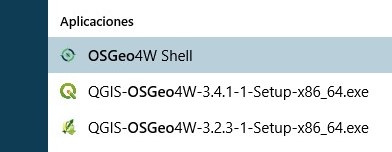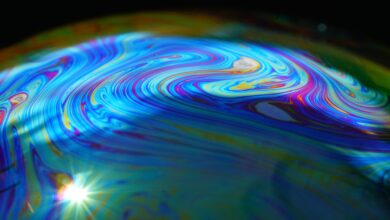Install Python Package for QGIS: Step by Step Guide
Brief guide to install Python packages for QGIS and libraries using the OSGeo4W console
Python package for QGIS
in This Article cartogeek.com will define you the process of downloading and installing packages for QGIS, it generally brings with it the Python installations and the ( packages ) that the program itself requires. This is necessary to run all tools of the main geoprocess libraries installed by default in QGIS.
Bookstores like Numpy or Scipy are installed by default with QGIS. However, it is possible that when trying to use a certain plugin or external tool to “ core ” from the QGIS installation appear problems due to the existence of uninstalled dependencies.
There are libraries or Python packages not installed by default that are dependencies of these tools. That is to say, without them the plugin or tool will not be able to work. In this post we are going to detail how to install Python packages or libraries required for QGIS plugins and easily fix it.
Using the OSGeo4W console to install Python packages for QGIS
The easiest way to install Python packages or libraries for QGIS is using the console provided by OSGeo4W, which accompanies the QGIS installation by default.
One of the libraries that usually gives more problems, among others, is the PySAL library ( Python Spatial Analysis Library ), a dependency on various spatial analysis plugins. We will use it as an example to show the installation process.
The step by step is then detailed the checking and installing dependencies ( libraries ) to activate the plugins that require it.
Steps to install Python packages for QGIS
First of all, it is necessary to open QGIS and check that it is not actually installed and QGIS does not recognize it. For this, we must:
one. Open the Python console ( ctrl + alt + p ) within QGIS or alternatively go to Plugins > Python Console.
2. Enter in the Python command line for QGIS:
> > import numpy
> > import scipy
> > import pysal
In this way we will check whether or not these libraries are installed.
- If you don’t return any errors it means that the libraries are properly installed and recognized by QGIS.
- If you return error absent libraries must be installed. Pysal itself has dependencies ( requires the previous installation ) of Numpy and Scipy, which generally come by default with the QGIS installation.
3. Close QGIS and open the ( Shell ) Console of OSGEO4W ¡As Administrator!You can write directly to the Windows search engine or you will find it in the QGIS installation folder.
4. Then, from the OSGeo4W console we will copy and install pip, a tool for automatic installation of Python packages. To do this, we enter the following commands one by one:
1 2 3 |
5. Without closing the console, then we will apply the same for the Python3 environment. We introduce the commands:
1 2 3 | py3_envpip install pysalexit() |
6. We will start QGIS again and return to open the Python console. We will have to re-enter the command: > > import pysal
- If it does not return any error, the library will be installed and recognized.
- If an error appears, the library must be installed under certain conditions.
7. If you have returned error, we will close QGIS and we will reopen the command line from OSGEO4W, too as Administrator
8. We enter the following commands in the console. We will indicate « Y » before the question:
1 2 3 | python get-pip.pypip uninstall pysalpip install --no-cache-dir pysal |
9. Without closing the OSGEO4W Shell we do the same in Python 3. We will have to enter the following commands and indicate « Y » before the question:
1 2 3 4 | py3_envpip uninstall pysalpip install --no-cache-dir pysalexit() |
10. Finally, we will open QGIS again and we will check the installation of the library using the Python console. Now when entering > > import pysal, QGIS should recognize the ( library installed in both ) environments and not return any errors.
Once the library is installed and we have verified its reading and recognition by QGIS we will proceed to the installation of the required plugin or plugins from the QGIS plugin panel and can be used.
Read More