
Free Download and Install Erdas Imagine 2014
Learn how to download and install Erdas Imagine 2014, a powerful geospatial data analysis and visualization software. Follow the step-by-step guide to ensure a successful installation process and start exploring the advanced features and capabilities of Erdas Imagine 2014
Contents
Download and Install Erdas Imagine 2014
Erdas Imagine 2014 is a powerful software suite used for geospatial data analysis and visualization. It offers a wide range of tools and capabilities that enable professionals in various fields to process and analyze spatial data effectively. Feature updates are an important aspect of Erdas Imagine 2014, as they bring new functionalities, performance improvements, and bug fixes to the software. In this article, we will guide you through the process of downloading and installing Erdas Imagine 2014 and explain the concept of feature updates.
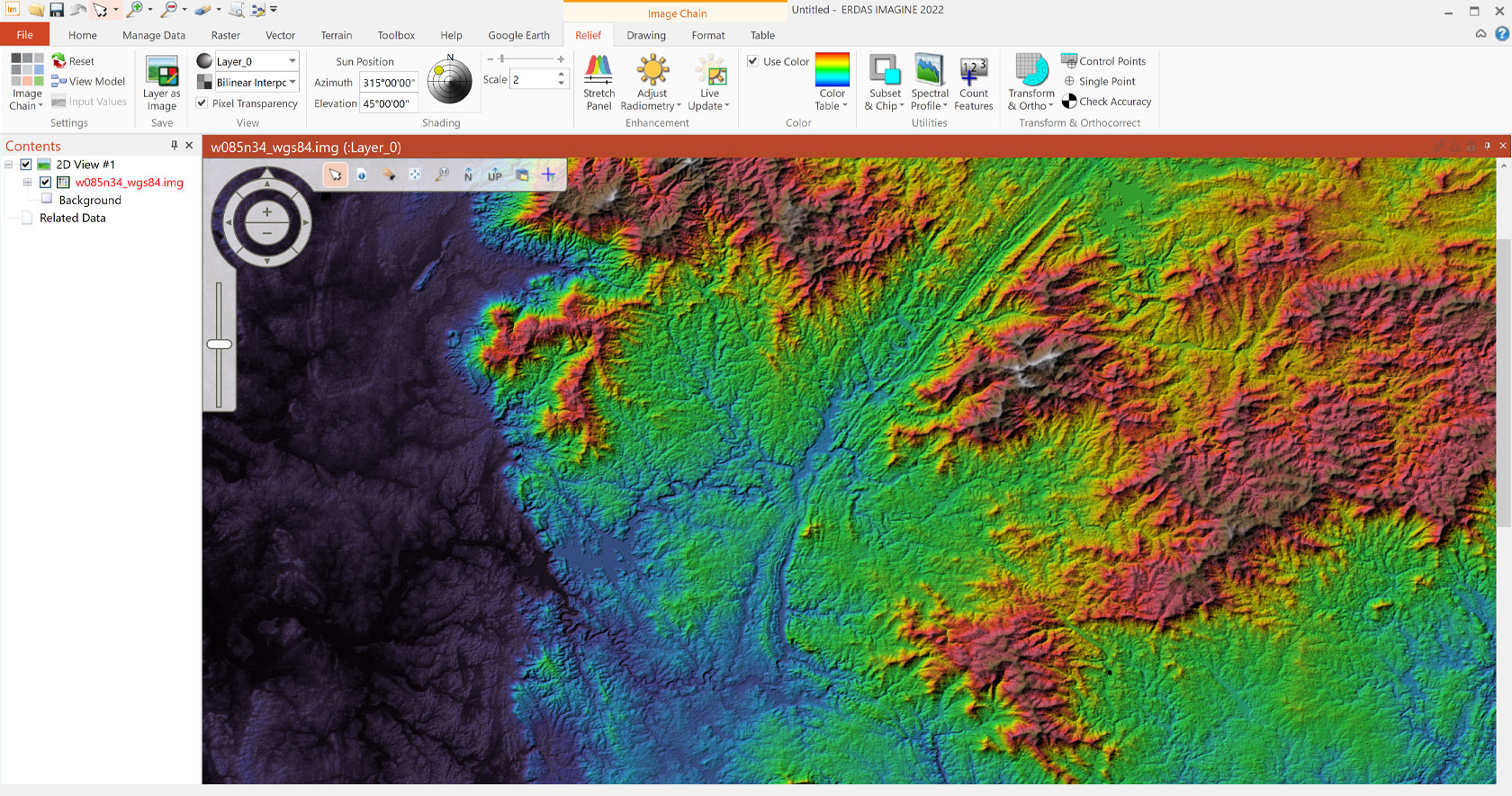
What is Erdas Imagine 2014?
Erdas Imagine 2014 is a comprehensive software package developed by Hexagon Geospatial. It is designed for geospatial data processing and analysis, providing users with advanced tools to manipulate, analyze, and extract valuable information from spatial data. With Erdas Imagine 2014, you can perform tasks such as image classification, change detection, terrain modeling, and much more.
How to Download and Install Erdas Imagine 2014
To download and install Erdas Imagine 2014, follow these steps:
- Visit the official website: Open your web browser and go to the official website of Hexagon Geospatial. You can access the website by typing hexagongeospatial in the address bar.
- Navigate to the Erdas Imagine 2014 page: Explore the website and locate the section dedicated to Erdas Imagine 2014. This section is often found under the “Products” or “Downloads” menu. Look for the specific page related to Erdas Imagine 2014.
- Choose the appropriate version: On the Erdas Imagine 2014 page, you will find different versions of the software. Select the version that suits your requirements and operating system. Ensure compatibility with your system before proceeding.
- Download Erdas Imagine 2014: Once you have chosen the appropriate version, click on the download link to initiate the download process. The file size can be significant, so ensure that you have a stable internet connection and enough storage space on your computer.
- Install Erdas Imagine 2014: After the download is complete, locate the downloaded file on your computer and double-click on it to start the installation process. Follow the on-screen instructions provided by the installer. It is recommended to close any other applications before proceeding with the installation.
- Verify the installation: Once the installation is complete, launch Erdas Imagine 2014 to ensure it has been successfully installed. Explore the software interface and verify that it is functioning correctly.
System Requirements for Erdas Imagine 2014
Before proceeding with the download and installation, ensure that your system meets the following minimum requirements:
- Operating System: Erdas Imagine 2014 is compatible with Windows 7 (64-bit) or later versions, including Windows 10.
- Processor: A multi-core processor, such as an Intel Core i5 or equivalent, is recommended.
- RAM: A minimum of 8 GB of RAM is required, although 16 GB or more is recommended for optimal performance.
- Hard Disk Space: You will need at least 20 GB of free disk space for the installation process and additional space for data storage and processing.
- Graphics Card: A graphics card with 2 GB of video memory or more is recommended to ensure smooth performance, especially when working with large datasets.
- Monitor: A display with a resolution of 1280×1024 pixels or higher is recommended.
- Other Requirements: You will also need a DVD drive for the installation if you are using physical media.
- Please note that these are the minimum requirements, and for better performance, it is advisable to exceed these specifications where possible.
Features of Erdas Imagine 2014
Erdas Imagine 2014 offers a wide range of features and capabilities for geospatial data processing and analysis. Some key features include:
- Image Analysis: Erdas Imagine allows you to analyze satellite and aerial imagery, perform image classification, extract features, and detect changes over time.
- LiDAR Data Processing: The software provides tools for processing and analyzing LiDAR data, allowing you to generate elevation models, extract terrain features, and perform 3D visualization.
- Spectral Analysis: Erdas Imagine offers spectral analysis tools to explore and analyze the spectral characteristics of imagery, enabling you to identify and classify different objects or land cover types.
- Mosaic and Orthorectification: You can create seamless mosaics of multiple images and orthorectify them to correct geometric distortions caused by terrain variations.
- Spatial Modeling: Erdas Imagine includes spatial modeling capabilities, allowing you to create complex workflows and automate repetitive tasks using graphical models.
- Data Visualization: The software provides various visualization options to display and explore your geospatial data, including 2D and 3D visualization, interactive maps, and thematic mapping.
- Geospatial Analysis: Erdas Imagine offers a wide range of geospatial analysis tools, including spatial querying, overlay analysis, surface analysis, and suitability modeling.
These are just a few examples of the features available in Erdas Imagine 2014. The software provides a comprehensive set of tools to handle diverse geospatial data and perform advanced analysis tasks.
Conclusion
Erdas Imagine 2014 is a powerful software suite for geospatial data analysis and visualization. By meeting the system requirements and understanding its key features, you can download, install, and leverage the capabilities of Erdas Imagine 2014 to analyze and process your geospatial data effectively.
Read More







